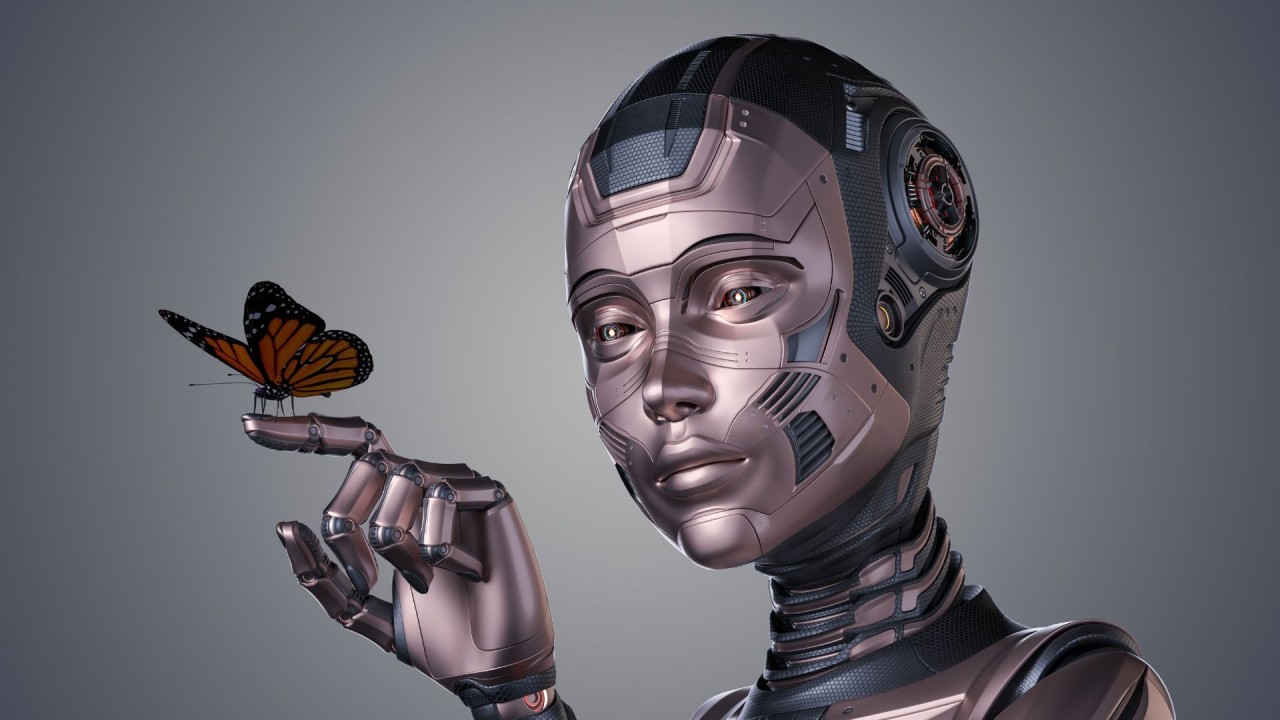In a digital world where attention spans are short and video content dominates every platform, turning still photos into engaging videos has become a must-have skill for marketers, creators, and even everyday users. That’s where AI photo to video tools step in, offering fast, automated, and often stunning transformations of images into scroll-stopping motion content.
But with so many platforms claiming to be the best, we decided to test out three of the top-rated tools ourselves and answer the real question: Is AI photo to video really worth it?
We looked at ease of use, customization, speed, quality, and, most importantly, value for time and money. Let’s break down what we found.
1. Invideo AI — The Most Versatile AI Photo to Video Generator
When it comes to transforming images into professional-quality videos, invideo AI easily tops the list. It’s not only beginner-friendly, but also packed with features that feel more like working with a creative director than a piece of software.
A Powerful AI Photo to Video Generator
What sets invideo AI apart is its intelligent automation. This ai photo to video generator allows you to upload a set of images, type in a short prompt or script, and watch as it builds out an entire video with transitions, music, voice-over, and effects, all within minutes.
You don’t need to worry about syncing visuals with text or hunting for templates. Invideo’s AI does the heavy lifting, offering suggestions on how your photos can be sequenced for storytelling impact. You can then customize fonts, colors, voice styles, and even pacing to fit your brand or message.
This is particularly useful for:
Social media marketers who want to turn user-generated photos into reels,
Entrepreneurs showcasing product transformations or behind-the-scenes,
Content creators repurposing old image assets into dynamic new formats.
Built-In Video Making Apps Functionality
Beyond the AI automation, invideo AI functions like a full-fledged video making apps. It includes everything from royalty-free stock libraries to dynamic text overlays, transitions, and multi-language voiceovers. The interface is incredibly intuitive, allowing even non-tech users to create polished content without prior editing experience.
For those looking to go beyond just images, invideo AI also supports adding B-roll footage, animated elements, and branded outros, making it a one-stop solution.
Bottom line? If you want to turn photos into professional videos fast, without a steep learning curve, invideo AI is absolutely worth it.
2. ImageMotion Studio — High-Precision AI for Photorealistic Motion
ImageMotion Studio takes a slightly different approach to the photo-to-video process. Rather than simply animating slideshows, it focuses on bringing life to still images, adding subtle camera movements, AI-generated transitions, and even parallax effects to make photos feel like cinematic experiences.
This is particularly great for:
- Portrait photographers looking to animate photo sessions,
- Real estate agents creating immersive property previews,
- Travel bloggers adding motion to panoramic shots.
The interface is clean and more tailored to semi-pro users. You upload your photos, choose from a set of animation presets (like pan, zoom, or 3D rotate), and then refine the movement paths manually if needed.
ImageMotion also allows some voice-over capabilities, though less advanced than InVideo’s. The platform shines most in the quality of output, it delivers smooth, high-resolution videos that retain the emotional depth of the original photo.
Our verdict? If your focus is on subtle, emotive storytelling with a photo-first approach, this tool is a great choice, especially for artists and professionals.
3. ClipCraft AI — Fast, Fun, and Great for Social Posts
ClipCraft AI is all about speed and simplicity. If you’re someone who regularly posts stories, TikToks, or short-form videos using photos, this tool delivers results in record time.
You start by uploading a few images, then choose from a series of energetic templates categorized by theme, birthday, business promo, love story, fitness journey, and more. ClipCraft uses AI to automatically generate music sync, animated text, and transitions that feel trendy and fun.
It’s perfect for:
- Influencers who want quick content,
- Small business owners creating DIY ads,
- Event planners showcasing highlights.
While ClipCraft lacks deeper customization and may not be suitable for brand-heavy or corporate content, it absolutely nails the ease-of-use and speed factor.
Pros:
- Fast rendering
- Youthful templates
- Automatic text syncing
Cons:
- Limited control over layout or timing
- Voice-over features are minimal
- Less suitable for long-form or professional campaigns
Still, if you’re after convenience and quick results for platforms like Instagram Stories or YouTube Shorts, ClipCraft AI is a solid pick.
Our Testing Criteria
To ensure a fair comparison, we evaluated all three tools based on the following parameters:
| Category | Invideo AI | ImageMotion Studio | ClipCraft AI |
| Ease of Use | ⭐⭐⭐⭐⭐ | ⭐⭐⭐⭐ | ⭐⭐⭐⭐⭐ |
| Customization | ⭐⭐⭐⭐⭐ | ⭐⭐⭐⭐ | ⭐⭐ |
| Speed | ⭐⭐⭐⭐ | ⭐⭐⭐ | ⭐⭐⭐⭐⭐ |
| Output Quality | ⭐⭐⭐⭐⭐ | ⭐⭐⭐⭐⭐ | ⭐⭐⭐ |
| Voice & Music | ⭐⭐⭐⭐⭐ | ⭐⭐⭐ | ⭐⭐ |
So, Is AI Photo to Video Worth It?
Absolutely—if you pick the right tool for your needs.
Here’s what we learned:
For all-in-one AI automation, brand-quality output, and full control, invideo AI is the clear winner. Its combination of AI photo to video generator technology and full video making app functionality makes it the most versatile and scalable choice.
For artistic motion and photorealism, ImageMotion Studio is great for pro photographers and real estate storytellers.
For quick, stylish social content, ClipCraft AI gets the job done fast with zero learning curve.
Each tool brings unique strengths. The key is aligning the platform to your goals—whether you want fast social content, immersive cinematic videos, or full marketing campaigns.
Final Thoughts
In the world of digital storytelling, photos alone don’t cut it anymore. With AI photo to video tools, you can breathe new life into old image libraries, create content on autopilot, and unlock new ways to engage your audience—all without needing video production skills.
If you’re looking to get started, InVideo AI is the ideal place to begin. It blends simplicity with power, helping you turn static images into dynamic videos that convert, inspire, and captivate.
So yes, AI photo to video is not only worth it—it’s the future of content creation.